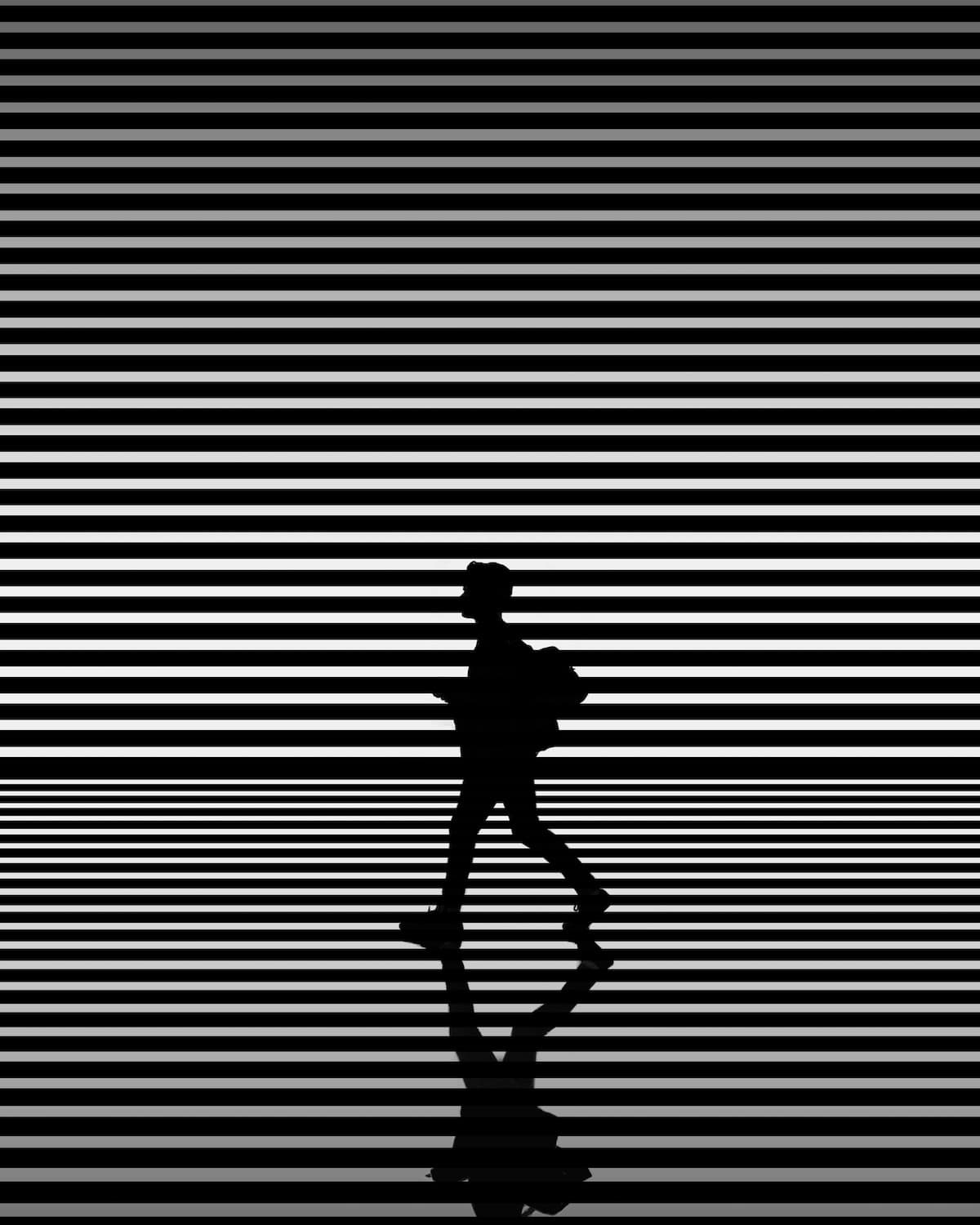You are carrying the best with yourselves. Always you needn’t rely upon a digital or a DSLR camera for getting some professional photographs.Just turn your eyes towards to your Social Media Accounts’ feed then you will be able to find the best examples of good photographs from your smart phones. Many of the fascinating features have been added to the newly launched smart phones which duly stand parallel to professional cameras in terms of quality and resolution.

Some of the tips to click pro photographs from your handy smart phones are:
- Select a good Camera Phone: Smart phones have taken a big leap in the quality of each feature that a simple smart phone possesses. Whether it may be the longevity of battery or whether it’s the camera functionality, everything has been improved and updated. So, if camera and its varied features are at your top list then prefer the models which provide you with the same.
- Clean Lens: Sometimes, there’s a possibility that you might be getting unclear and foggy images. The reason to the same is dirty lens of your camera. This might be due to the continuous touch of your fingers or due to the sticky dust particles that are resting on your lens. Clean the same with a clear cloth rather than rubbing it with your hands.
- Good Lighting: No matter whichever camera you are using, wherever you are shooting and whatever sources you are having, just go and look for good lighting. It might be your room’s tube light or other artificial lights or might be the light entering through your windows or the direct sunlight. Without lighting, none of your photographs will work; even if it is clicked from DSLR.
Avoid clicking close-ups when light isn’t properly scattered in the whole room. This might darken your face, reflect your dark circles and make you look pale. To correct this, you may step backward and then click a photograph.
Also, avoid your object to be back-lit. Just be careful about the source of light that how it is falling on your object and rectify it wherever you feel it’s necessary. - Portraits are better than Selfies: No doubt selfies are feasible but portraits and shots clicked with the help of other person, it’s, nonetheless, best. If you are having a person around you, don’t hesitate to call that person and get your picture clicked. It seems more perfect when you have been captured by another person.
Also, while taking selfies, there’s a lot that you can add to it. Either you can use a selfie-stick or you can prefer to stick with the feature of timer. Or, you can crop the image which, to a certain extent, can eliminate the expression of that it’s a selfie. - Don’t Zoom: Don’t avail the feature of zoom because it doesn’t have an inbuilt lens which can magnify your field of location. In a smart phone, zooming simply means cropping your image which eliminates a part of your landscape that indirectly loosens the resolution of your image.
- Click Shots from Multiple Angles: Sometimes, a different angled image seems more fascinating than the image which is clicked from the direct vision of camera. A straight image might be monotonous, whereas, an image from different perspective totally reverses the story.
You may sit down to the ground level or may go at the top of a building and click from a bird’s eye view and then see the difference in a photograph. - Avoid unnecessary usage of Flash: Until there’s no other availability of light, don’t go for flash. Keep it off unless you don’t find a requirement for the same. Though, newer technology phones have color balanced flashes, but, still prefer to avoid it as much as possible so as to avoid red eyes, overrated brightness and so on.
- Focus: Don’t be impatient to click your photographs. Tap on focus and then click your photographs. This will avoid vague and hazy photographs and will therefore, allow you to get sharp shots.
- Set up the Exposure Manually: In other words, the meaning of exposure is that how bright an image is. It basically considers the lighting impact upon the image. If your camera sets the exposure as per its will, it won’t result into satisfactory images. So, as per your vision, go for setting up the exposure manually.
- Experimenting Third Party Applications: Every phone has an inbuilt camera but sometimes you may use third party applications to avail some additional features. They might be in the terms of focus and exposure, or maybe in filters, or maybe in white balance.
These are the 10 tips which can be implemented in our mobile photography which might give some pro results. These tips may somehow help you to avail good personal photography, commercial photography, fashion photography, e-commerce photography and so on.