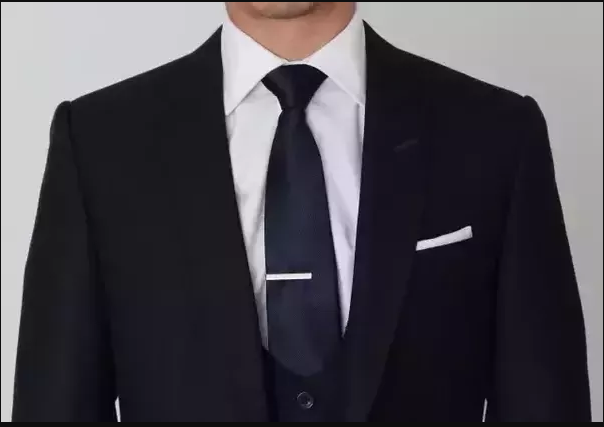The art of photo manipulation has been here for ages now. While some use it to create fun memes, others use this art to create some unimaginable pictures and showcase their talents. Whatever might be your motive for using these techniques, you are going to be required to show a lot of skill and precision.
Photo manipulation used to take place even before we were in a position to use Photoshop. These were some incredible manual techniques that enabled us to do so. Needless to say, these were a lot more painstaking than using digital tools.
Like any other fields of art, even photo manipulation has become easier by using digital tools. Here is a list of some simple techniques that even you can try yourself.
When we speak of digital photo editing, what naturally comes to our minds is the use of Photoshop. Apart from Photoshop, there are some other tools as well that can help you:
- Macromedia Freehand
- Corel Paint Shop Pro Photo
- Microsoft Paint
Given below are some awesome techniques you can try your hand at:
Doctoring
Doctoring is the practice that is usually used to hide and tone down what would seem like imperfections. In some rare cases, it can be also used to highlight certain imperfections. The most common use of doctoring techniques can be to make before and after posts. The use of doctoring should be as careful as possible. You can be a subject of a lot of criticism if you do not use this technique cautiously. Even very reputed media and publishing houses like the Time Magazine have had to face criticism under irresponsible doctoring.
Age Progression
- Age progression refers to the act of editing ones face in such a way that the person appears to be older than it actually is. This is how it will progress:
- Use a candid shot, harsh lighting reveals more skin.
- Make use of references that will give you an idea of how people with similar facial characteristics will age.
- Paste the image on the face you want to work with. Make sure you paste it as a separate layer.
- You can then start off by adding the effects that will make the face look older; wrinkles or gray hair for example.
Fading smoke effect
Fading smoke effect comes in handy to create stunning images. You do not have to have the equipment while the shoot happens. You can use Photoshop and refer to some tutorials to find your way through creating the smoking effect yourself. Make sure you have a close-up image of your subject for the process.
Color Combustion
This is a great technique that will combine all the possible, best-fitting images into a digital collage. You can start by collecting all the stock pictures that are relevant to the theme. You can then start putting them together and editing in the process.
Photo cutouts
Photo cutouts can come very handy when you have something in the frame that you want to get rid of. Imagine there is a perfectly good picture, only ruined by a photobomb. A photo cutout can be a simple solution at hand here.